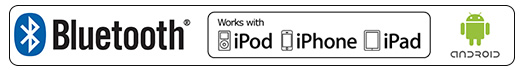
To resolve pairing issues, follow the steps below: -
-
Make sure the Bluetooth is turned on. You should be able to see a Bluetooth symbol on the top of your device.
-
Make sure the two devices are in close enough proximity to each other. It is worth noting that for devices to connect they will need to be within 5 metres of each other.
-
Power device and Spa on and off. A soft reset can sometimes resolve an issue.
-
Try another device to connect to your Spa. Some devices can block connections leaving you unable to connect.
-
Power down any likely interferers. If you're having trouble pairing your phone with the speaker, it could be because the speaker is trying to activate its usual connection. Some older devices are very simple. They just try to connect with the last thing they paired with. If a Bluetooth device was previously paired with something else, turn off that other gadget.
-
Delete a device from a phone and rediscover it. If your phone sees a device but isn’t receiving data from it, sometimes it helps to start from scratch. In iOS settings, you can remove a device by tapping on its name and then Forget this Device. In Android settings, tap on a device’s name, then Unpair.
-
Arrange an engineer to visit. If still unable to connect to your Spa please call us for diagnosis/repair.

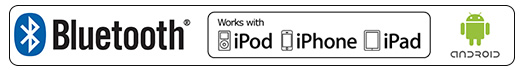




.png)